Haxorware Config File Comcast
- Haxorware Sb5101 Config File
- Haxorware Config File Comcast Network
- Haxorware Config File Comcast Service
The process of uncapping a cable modem is typically technically involved, requiring the programming of a docsis configuration file with a special editor, putting up a tftp server, changing an ip address, and running a dhcp server to trick the cable modem into pulling the config file from a local host. Although some parts of the process have. Comcast Customer Service is here to provide Help and Support for your Xfinity Internet, TV, Voice, Home and other services. Jun 01, 2007 Comcast has some weird config file issues for some modems.I have a RCA DCM425 and I got my config file with Query Tool, listed in my earlier post.
Contents
Oct 28, 2017 This video demonstrates how to change the modem config file that is assigned to a DOCSIS cable modem. Haxorware is the original work of its developer – RajkoH4X0R. Seller is also not liable for configuration issues including but not limited to: We take great care in handling the item so that you receive a pristine device, but please be aware that the devices have to be opened and may have external marking.
Introduction
Cisco Cable Modem (CM) cards allow you to connect CMs on the Hybrid Fiber Coaxial (HFC) network to a Cisco uBR7200 series in a Cable Television (CATV) headend facility. The CM cards provide the interface between the Cisco uBR7200 series Peripheral Component Interconnect (PCI) bus and the Radio Frequency (RF) signal on the HFC network.
Before You Begin
Conventions
For more information on document conventions, see the Cisco Technical Tips Conventions.
Prerequisites
Readers of this document should be knowledgeable of the following:
Dynamic Host Configuration Protocol (DHCP) and option MUST be included, with the hardware type set to 1, and the value set to the same 48 bit MAC address as the chaddr field.
The 'parameter request list' option MUST be included. The option codes that MUST be included in the list are:
Option code 1 (Subnet Mask).
Option code 2 (Time Offset). Filepane 1 10 2.
Option code 3 (Router Option).
https://klebasinmas1984.mystrikingly.com/blog/steam-controller-work-on-mac. Option code 4 (Time Server Option).
Option code 7 (Log Server Option).
For DOCSIS 1.0 cable modems, the Vendor Class Identifier (Option 60) MAY be set to include the string 'docsis 1.0'. For modems running higher versions of DOCSIS a string indicating the capabilities of the Cable Modem MUST be included in the Vendor Class Identifier (Option 60) (For example 'docsis1.1:xxxxxx' where xxxxxx is an ASCII representation of the modem capabilities.
The following fields are expected in the DHCP response returned to the CM. The CM MUST configure itself based on the DHCP response.
The IP address to be used by the CM (yiaddr).
The IP address of the TFTP server for use in the next phase of the bootstrap process (siaddr).
If the DHCP server is on a different network (requiring a relay agent), then the IP address of the relay agent (giaddr).
Note: This MAY differ from the IP address of the first hop router.
The name of the CM configuration file to be read from the TFTP server by the CM (file).
The subnet mask to be used by the CM (Subnet Mask, option 1).
The time offset of the CM from Universal Coordinated Time (UTC) (Time Offset, option 2). This is used by the CM to calculate the local time for use in time-stamping error logs.
A list of addresses of one or more routers to be used for forwarding CM-originated IP traffic (Router Option, option 3). The CM is not required to use more than one router IP address for forwarding.
A list of [RFC-868] time-servers from which the current time MAY be obtained (Time Server Option, option 4).
Sally salon free full version crack. A list of SYSLOG servers to which logging information MAY be sent (Log Server Option, option 7); please see the CableLabs DOCSIS Specifications .
Configuration File Settings
The following configuration settings MUST be included in the configuration file and MUST be supported by all CMs.
Network Access Configuration Setting.
Class of Service Configuration Setting. Ssh tunnel 15.03.
End Configuration Setting.
In order for CPE devices connected to the CM to be granted network connectivity, the Network Access value must be set to 1. Also, the CM needs a profile for Class of Service depending on the service level agreement with the customer.
Cisco supplies sample DOCSIS 1.0 configuration files in the 'Downloadable DOCSIS configuration Files' section of the document Building DOCSIS 1.0 Configuration Files Using Cisco DOCSIS Configurator.
Haxorware Sb5101 Config File
Lastly, the configuration file MUST have an 'End of File' marker. This in done by a data maker, the values MUST be ff.
Haxorware Config File Comcast Network
The following configuration settings MAY be included in the configuration file and if present MUST be supported by all CMs.
Downstream Frequency Configuration Setting
Upstream Channel ID Configuration Setting
One important note to make is that on the CM configuration file the value is entered from 1-6 and the Cisco uBR72xx router sends a UCD from 0-5. If a value of zero is used for the Upstream Channel ID configuration setting, this typically indicates to a dual modem telephone company (telco)-return/two-way CM that it should use the telco-return mode of operation.
Baseline Privacy Configuration Setting. In order for this to work, there are four conditions:
The CM MUST have a software image that supports baseline privacy.
The CMTS MUST have software image that supports baseline privacy.
The Baseline Privacy field MUST be enabled with a 1.
If the CMTS is DOCSIS 1.1 enabled then at least one of the Baseline Privacy configurations settings must be configured. This means that one of Authorize Wait Timeout, Reauthorize Wait Timeout, Authorization Grace Time, Operational Wait Timeout, Rekey Wait Timeout, TEK Grace Time or Authorize Reject Wait Timeout must be set.
Software Upgrade Filename Configuration Setting.
Simple Network Management Protocol (SNMP) Write-Access Control.
SNMP MIB Object.
Software Server IP Address.
Customer premises equipment (CPE) Ethernet MAC Address.
Maximum Number of Hosts on the ethernet port of the CM (CPEs) in the range 1 through to 255. If a value is not set, the default is set to 1.
Pad Configuration Setting.
The Telephone Settings Option configuration MAY be included in the configuration file and if present, and applicable to this type of modem, MUST be supported.
The Vendor-Specific Configuration Settings MAY be included in the configuration file, and if present, MAY be supported by a CM. Mac os sierra photoshop.
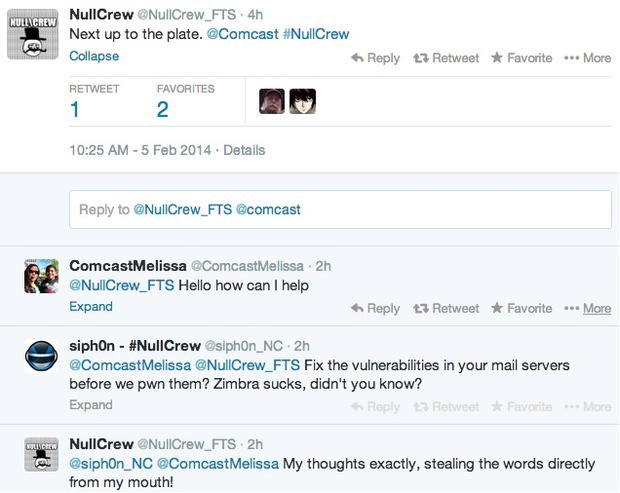
Haxorware Config File Comcast Service

Depending on the RF design and the services provided by the Multiple Service Operator (MSO), additional fields are used in the CM configuration file.
If you have further questions or want to get full details on this document, refer to CableLabs .
Related Information
Haxorware Config File Comcast
UNDER MAINTENANCE